Backing up your website is an important task to ensure that your data is safe in case of a disaster or any unexpected incident. There are different ways to backup your website, but here are Some of the most common ways:
- Use a backup plugin: If your website is built on a content management system like WordPress, you can use a backup plugin. Some popular backup plugins include UpdraftPlus, BackupBuddy, and VaultPress. These plugins allow you to schedule backups and store them on cloud services like Dropbox, Google Drive, or Amazon S3.
- Use your web host's backup service: Many web hosting providers offer backup services as part of their hosting package. You can check with your web host to see what backup options they offer. Some hosts may automatically backup your website daily or weekly, while others may require you to manually backup your website through their control panel.
- Manually backup your website: If your website is not built on a content management system or you prefer to backup your website manually, you can use an FTP client to download your website files and a database management tool to export your database. You can then store these files on your computer or a cloud service.
Regardless of the method you choose, it's important to regularly backup your website to ensure that your data is always safe.